An Introduction to Practical MLOps
Thursday 16th June @ 5:30pm (UK) / 6:30pm (Europe)
Python Live is a series of live events designed to connect the tech community and drive exposure & learning to Machine Learning and Python professionals. By bringing successful people together, we can add value to tech professionals who want to develop their skillset as well as tech leaders who want to develop their team.
Guest Speaker is award-winning data scientist and author Andy McMahon,
"I’ll be introducing the main concepts of MLOps in a way that is tool independent, with a focus on defining good processes and architecture for your ML systems.
I’ll then dive into some concrete examples that show how to start building up these MLOps processes in your Python code. I’ll finish off with some views on how to scale all this up to the Enterprise level and some of the challenges that entails.
I’ll keep referring back to my book where I’ve written a lot of this down and I’ll point to some of the cool and publicly shared work we’ve done at NatWest with AWS on enterprise scale MLOps." - Andy McMahon
Attendance is usually very high for these events, so we suggest registering sooner rather than later to avoid missing out!
It's 100% free to attend, so register with Eventbrite and enjoy the show!
#pythonlive #liveseries #amicusjobs
Webinar FAQs
Who can attend tech webinars?
Absolutely anyone can attend any of the online Live Series events. Whether you're a tech professional or a hobbyist coder, our webinars are aimed at building communities, providing networking opportunities and an educational hub for Golang, JavaScript and Python enthusiasts.
How can I attend an online tech webinar?
All you have to do to attend the Live Series webinars is register via Eventbrite. You can do this by hitting the REGISTER button on the event page, and you'll receive access to the Zoom link. On the day of the webinar, tune into the talk by clicking on the link and sit back and enjoy the show.
Can attendees be seen in a webinar?
You won't be seen by others during the webinar. The webinar will consist of a live stream of the host and the guest speaker, anyone watching will not be seen by other attendees or the speakers on screen.
Can I ask questions during a tech webinar?
We 100% encourage attendees to put questions to the host and guest speaker at our webinars. You can put questions to them during the webinar and there'll be a general Q&A to finish the talk too. Your question may also be read out during or at the end the webinar.
How do I ask questions during a zoom webinar?
Once the webinar begins, you'll see a chat available to the side of your screen. You can post any questions you have in that chat and the host will have access to your questions and will put them to the speaker when they see fit.
Do I need a Zoom account to attend a tech webinar?
We use Zoom to host our webinars. So it would be easier for you to attend if you already have a Zoom account set up. If not, we suggest setting one up well in advance so you don't run the risk of missing the webinar.
Where can I find more tech webinars?
We hold Python webinars, JavaScript webinars and Golang webinars on a quarterly basis. They're called Golang Live, Python Live and JavaScript Live and you can find them on our main Eventbrite page.
How much does a webinar cost?
Our webinars are completely free to attend, all you need to do is register for free by hitting the register button on our event page.
.png)

.jpg)